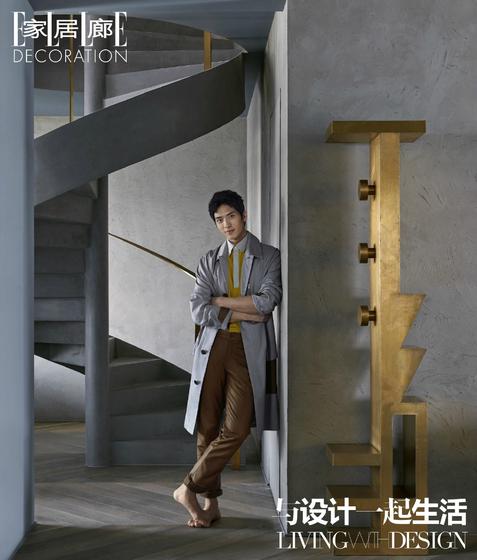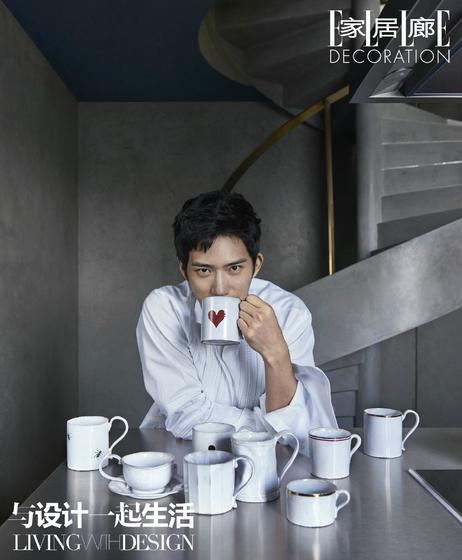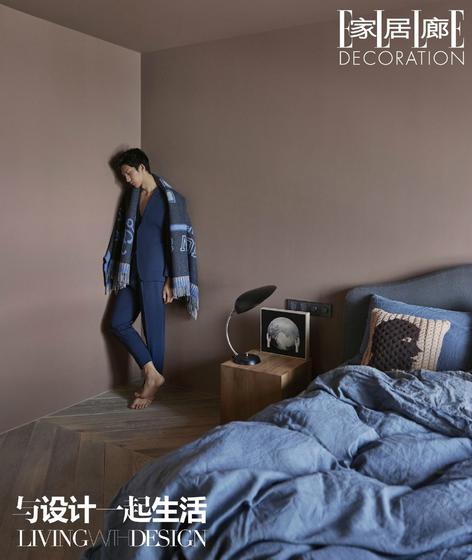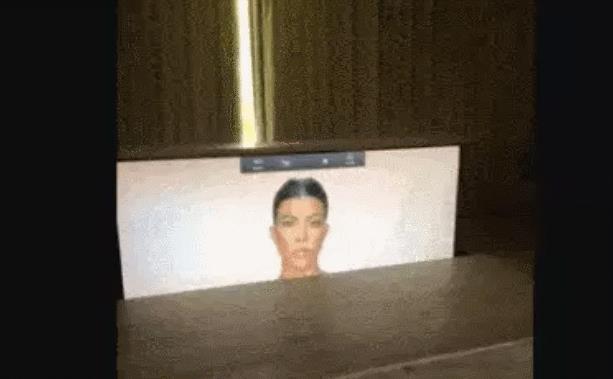In order to thoroughly implement the general requirements of the CPC Central Committee on "epidemic prevention, stable economy and safe development" and the relevant policies and measures for stabilizing the economy in the State Council, actively implement the Implementation Plan for Coordinating Epidemic Prevention and Control and Stabilizing Economic Growth in Beijing (No.23 [2022] of Beijing Municipality), effectively coordinate epidemic prevention and control and economic and social development, and strive to promote economic and social stability and progress in our region, these implementation guidelines are specially formulated.
First, continue to increase efforts to help enterprises tide over difficulties and optimize the business environment, and make every effort to stabilize the economic fundamentals.
(A) the tax refund "direct enjoyment"
1. Strictly implement the national VAT credit and tax refund policy, take the initiative to serve, accurately push information "one-on-one", and handle the whole process online to ensure that the eligible enterprise stock credit tax should be refunded before June 30, 2022.
Responsible unit: Goods and Services Tax Section of District Taxation Bureau
Telephone consultation and service time: 12366 (9: 30-17: 30 on weekdays)
(B) social insurance premiums and housing provident fund "should be slowed down."
2. In accordance with the national social insurance premium holdover policy and the requirements for expanding the scope, enterprises in poor industries, small and medium-sized enterprises with difficulties in scientific and technological innovation, other small and medium-sized enterprises with difficulties in production and operation affected by the epidemic, individual industrial and commercial households participating in the basic old-age insurance for enterprise employees, institutions and social organizations will be holdover, and the application conditions of enterprises with difficulties will be clarified, the scope of enjoyment will be expanded, and the handling procedures will be simplified by means of voluntary application and written commitment. The holdover period of pension, unemployment and work-related injury insurance premiums will be until the end of 2022.
Responsible unit: Registration and Collection Section of Social Security Center of District Human Resources and Social Security Bureau.
Tel: 89688024 and 89687191 (8: 30-12: 00 and 13: 00-17: 30 on weekdays).
Responsible unit: Social Insurance and Non-tax Revenue Department of District Taxation Bureau.
Telephone consultation and service time: 12366 (9: 30-17: 30 on weekdays)
3. Enterprises and other employers affected by the epidemic can apply for holdover of housing provident fund according to regulations, and the holdover period is from April to December, 2022. During the holdover period, the paid workers will normally withdraw and apply for housing provident fund loans, which will not be affected by holdover. Workers who rent commercial housing without their own houses in this city can withdraw the housing provident fund according to the actual rent paid, which is not limited by the monthly deposit amount of the depositor. If the personal housing provident fund loan cannot be repaid normally due to the epidemic situation, it will not be overdue, and the credit record will not be affected, and the penalty interest will be exempted.
Responsible unit: Huairou Management Department of Beijing Housing Provident Fund Management Center, Huairou Management Department Office Hall of Beijing Housing Provident Fund Management Center
Telephone consultation and service time: 60685360 (9: 00-12: 00 and 13: 30-17: 00 on weekdays).
(C) State-owned rent relief "enjoy upon application"
4. In 2022, small and micro enterprises and individual industrial and commercial households registered in Beijing or paying taxes in Beijing, which are state-owned houses in the leased area, will be exempted from rent for three months, among which, for renting state-owned houses in areas listed as high-risk areas in the epidemic, rent for six months will be exempted. Chain supermarkets, convenience stores and catering enterprises that meet the requirements shall be implemented by stores. State-owned, state-controlled and state-controlled enterprises should take the lead in putting them in place, and district-owned urban collective enterprises can refer to the implementation. If the science and technology incubators renting non-state-owned houses reduce or exempt the rent for small and medium-sized enterprises and individual industrial and commercial households, they will be subsidized according to 50% of the total rent reduction and exemption, of which 20% will be borne by the municipal level and 30% by the district level. For the above-mentioned departments responsible for subletting, it is necessary to ensure that the rent-free measures benefit the final tenant operator.
Responsible unit: Performance Evaluation Center of District SASAC.
Telephone number and service time: 69680955 (8: 30-11: 30 and 13: 30-17: 30 on weekdays).
Responsible unit: High-tech Industry Development Center of District Science and Technology Commission
Telephone number and service time: 69643655 (8: 30-11: 30 and 13: 30-17: 30 on weekdays).
Responsible unit: Economic and Construction Department of District Finance Bureau
Telephone number and service time: 69643359 (8: 30-11: 30 and 13: 00-17: 30 on weekdays).
(D) Water and electricity "arrears for non-stop"
5. For small and micro enterprises and individual industrial and commercial households that fail to pay in time due to the epidemic, the overdue payment period will be until the end of 2022, and the late payment fee will be exempted during the deferred payment period. Reduce the average broadband and private line tariffs of small and medium-sized enterprises by another 10%.
Responsible units: gas company and power supply company of District Urban Management Committee.
Telephone consultation and service hours: 60665009 and 69653415 (8: 30-12: 00 and 13: 00-17: 30 on weekdays).
Responsible unit: Comprehensive Affairs Center of District Water Affairs Bureau
Telephone consultation and service time: 89682356(24 hours)
Responsible unit: Enterprise Service Center of District Economic and Information Bureau
Telephone number and service time: 61663624 (8: 30-12: 00 and 13: 00-17: 30 on weekdays).
(E) Run a "financing through train"
6. In 2022, the growth rate of Pratt & Whitney small and micro loans was more than 10 percentage points higher than that of various loans. Combine online and offline to improve the convenience and coverage of the first loan subsidy. We will implement the policy of shortening the acceptance period of commercial bills from one year to six months and increase rediscount.
Responsible unit: Enterprise Service Center of District Economic and Information Bureau
Telephone number and service time: 61663624 (8: 30-12: 00 and 13: 00-17: 30 on weekdays).
Responsible unit: District Finance Office
Telephone number and service time: 61673037 (8: 30-12: 00 and 13: 00-17: 30 on weekdays).
7. Encourage financial institutions to postpone the repayment of principal and interest for small and medium-sized enterprises, individual industrial and commercial households, truck drivers’ loans and personal housing and consumer loans affected by the epidemic, simplify the application procedures, support online processing, not downgrade the loan risk classification due to the epidemic factors, not affect the credit record, and waive the penalty interest.
Responsible unit: District Finance Office
Telephone number and service time: 61673037 (8: 30-12: 00 and 13: 00-17: 30 on weekdays).
8. Increase the support of financing guarantee for small and medium-sized enterprises. If the newly applied bank loans for small and medium-sized enterprises in the service industry that are greatly affected by the epidemic are guaranteed by government financing guarantee institutions in 2022, the guarantee fee will be charged at the rate of 0.5%, and the guarantee fee for policy-based entrepreneurial guarantee projects will be exempted, and the government financing guarantee institutions will provide compensation of no more than 20% of the total compensation actually incurred.
Responsible unit: Enterprise Service Center of District Economic and Information Bureau
Telephone number and service time: 61663624 (8: 30-12: 00 and 13: 00-17: 30 on weekdays).
Responsible unit: District Finance Office
Telephone number and service time: 61673037 (8: 30-12: 00 and 13: 00-17: 30 on weekdays).
9. Encourage insurance institutions to set up enterprise epidemic insurance, and pay a certain amount of compensation for enterprises that are insured and stop production or business due to sudden epidemic. Vigorously promote inclusive commercial health insurance to provide supplementary protection for basic medical insurance. Accelerate the landing of new business insurance pilot products such as platform economy and sharing economy.
Responsible unit: District Finance Office
Telephone number and service time: 61673037 (8: 30-12: 00 and 13: 00-17: 30 on weekdays).
Responsible unit: Business Department of District Medical Insurance Bureau
Telephone number and service time: 89687003 (8: 30-11: 30 and 13: 00-17: 00 on weekdays).
Responsible unit: Information Industry Section of District Economic and Information Bureau
Telephone number and service time: 69624116 (8: 30-12: 00 and 13: 00-17: 30 on weekdays).
Responsible unit: Labor Ability Appraisal Center of District Human Resources and Social Security Bureau
Telephone number and service time: 89687183 (8: 30-11: 30 and 13: 00-17: 00 on weekdays).
(6) Optimize the business environment "grounding gas"
10. Introduce some measures to help enterprises out of difficulties and optimize the business environment, expand the application of online examination and approval services, electronic seals and electronic licenses, improve the service level of "one network to run", and realize the policy of "taking the initiative", "speeding up" and "facilitating". If the production license of industrial products expires during the epidemic period, the validity period will be automatically extended after the online commitment of the enterprise. If the food production license (non-special food) expires, the validity period will be extended by 6 months. If the food production license (special food) and food business license cannot be renewed in time in the closed control area, the validity period will be extended to 30 days after the closure control is lifted. Acts of dishonesty caused by the epidemic, such as administrative punishment and deferred repayment of loans, are not included in credit records and credit records, and convenient services for enterprises that have been subjected to administrative punishment and publicized are opened. Make good use of the 12345 enterprise service hotline to provide enterprises with policy consultation, acceptance and handling, supervision and feedback, and return visit to evaluate the whole chain service, so as to realize "enterprises have a call and the government should respond".
Responsible unit: Information Management Section of District Government Affairs Service Bureau and Government Affairs Service Center.
Telephone consultation and service time: 60687447 (8: 30-12: 00 and 13: 00-17: 30 on weekdays).
Responsible units: registration department, registration service center, food production department, food circulation department, catering department, special food department and credit department of District Market Supervision Bureau.
Telephone consultation and service time: 69644365 (8: 30-12: 00 and 13: 00-17: 00 on weekdays).
Responsible unit: Information Industry Section of District Economic and Information Bureau
Telephone number and service time: 69624116 (8: 30-12: 00 and 13: 00-17: 30 on weekdays).
11. Consolidate the three-level "service package" work system of city, district and street (township), improve the visiting service system, actively play the role of service housekeeper and territorial housekeeper, improve the dynamic solution mechanism of enterprise demands, and continuously improve the overall development ability of governments at all levels to serve enterprises. Stabilize the development of headquarters enterprises and guide enterprises to lay out a number of major projects in line with the strategic positioning of the capital city. Support the development of innovative enterprises, increase support in R&D innovation, scenario application, financing and listing, and accelerate the cultivation of a number of unicorn, "specialized and innovative" and "invisible champion" enterprises.
Responsible unit: Business Center of District Development and Reform Commission
Telephone number and service time: 69621985 (8: 30-11: 30 and 13: 00-17: 30 on weekdays).
Responsible unit: Enterprise Service Center of District Economic and Information Bureau
Telephone number and service time: 61663624 (8: 30-12: 00 and 13: 00-17: 30 on weekdays).
Responsible unit: International Trade Development Section of District Bureau of Commerce
Telephone number and service time: 69642877 (8: 30-11: 30 and 13: 30-17: 30 on weekdays).
Responsible unit: High-tech Industry Development Center of District Science and Technology Commission
Telephone number and service time: 69643655 (8: 30-11: 30 and 13: 30-17: 30 on weekdays).
Responsible unit: Industry Section of District Cultural Tourism Bureau
Telephone number and service time: 69688657 (8: 30-12: 00 and 13: 00-17: 30 on weekdays).
Responsible unit: Investment Promotion Department of District Cultural Promotion Center
Telephone number and service time: 69680072 (8: 30-11: 30 and 13: 00-17: 00 on weekdays).
Responsible unit: District Finance Office
Telephone number and service time: 61673037 (8: 30-12: 00 and 13: 00-17: 30 on weekdays).
12. Carry out the special action of clearing the debts of small and medium-sized enterprises. If there is no disagreement and the debts are found to be paid together, the repayment plan will be clarified before June 30, 2022, and it is strictly forbidden for government investment projects to be in arrears.
Responsible unit: Enterprise Service Center of District Economic and Information Bureau
Telephone number and service time: 61663624 (8: 30-12: 00 and 13: 00-17: 30 on weekdays).
Responsible unit: Performance Evaluation Center of District State-owned Assets Supervision and Administration Commission (the district belongs to the work of clearing debts of small and medium-sized enterprises)
Telephone number and service time: 69680955 (8: 30-11: 30 and 13: 30-17: 30 on weekdays).
Responsible unit: Market Division I of District Market Supervision Bureau
Telephone number and service time: 69628333 (8: 30-12: 00 and 13: 00-17: 30 on weekdays).
13. Accelerate the progress of fiscal expenditure, reduce general expenditures such as meetings, training and travel, and fully recover all kinds of surplus carry-over funds in accordance with regulations, and make overall plans for areas in urgent need such as epidemic prevention and control, helping enterprises to bail out difficulties, etc.
Responsible unit: Budget Department of District Finance Bureau
Telephone number and service time: 69644758 (8: 30-12: 00 and 13: 00-17: 30 on weekdays).
14. Increase the inclination of public procurement, and expand the consortium bidding and reasonable subcontracting for government procurement projects, so as to lower the participation threshold of small and medium-sized enterprises. Increase the price deduction ratio of government procurement of goods and services for small and micro enterprises to 10%-20%. For goods and services procurement projects with more than 2 million yuan and engineering procurement projects with more than 4 million yuan, more than 40% of the total budget is reserved for small and medium-sized enterprises, and the proportion reserved for small and micro enterprises is not less than 70%. Trade union funds and other public funds shall be implemented with reference.
Responsible unit: Procurement Office of District Finance Bureau
Telephone number and service time: 69648717 (8: 30-11: 30 and 13: 00-17: 30 on weekdays).
Responsible unit: Enterprise Service Center of District Economic and Information Bureau
Telephone number and service time: 61663624 (8: 30-12: 00 and 13: 00-17: 30 on weekdays).
Responsible unit: Huairou District Construction Project Bidding Service Center of District Housing Construction Committee
Telephone number and service time: 69642455 (8: 30-11: 30 and 13: 30-17: 30 on weekdays).
Responsible unit: Economic Audit Office of District Federation of Trade Unions
Telephone number and service time: 69625698 (8: 30-11: 30 and 13: 30-17: 00 on weekdays).
15. Fully promote electronic bidding. If it is difficult to determine the bid evaluation experts by random sampling during the epidemic period, the tenderee may determine the experts for bid evaluation according to law. We will fully implement letter of guarantee (insurance) instead of cash to pay deposit, and encourage tenderers (purchasers) to exempt small and medium-sized enterprises with good credit from bid guarantee.
Responsible unit: District Public Resource Trading Center of District Government Affairs Service Bureau.
Telephone number and service time: 69681072 (8: 30-11: 30 and 13: 00-17: 00 on weekdays).
Second, focus on getting through key blocking points to promote the safety and stability of the industrial chain supply chain.
(1) Effectively coordinating epidemic prevention and control, production and operation.
16. Actively, steadily and orderly promote the resumption of work and production, adhere to the general policy of "dynamic clearing", and implement social prevention and control measures in different regions and levels. Update and dynamically adjust the epidemic prevention and control guidelines according to the scene classification, and timely solve the practical difficulties caused by the epidemic prevention and control of enterprises that have resumed work, supporting enterprises to resume work, logistics and transportation, and returning to Beijing. Guide more enterprises to formulate closed-loop production plans, optimize production processes with minimum production units, minimum personnel grouping, and staggered shifts, so as to improve the ability of enterprises to resist the impact of the epidemic. The living quarters and construction areas of major projects will be managed separately, and new employees in Beijing will live in independent areas to ensure that the construction progress will not be delayed and the quality will not be discounted.
Responsible unit: Enterprise Service Center of District Economic and Information Bureau
Telephone number and service time: 61663624 (8: 30-12: 00 and 13: 00-17: 30 on weekdays).
Responsible unit: Industry Development Management Section of District Bureau of Commerce
Telephone number and service time: 69645168 (8: 30-11: 30 and 13: 30-17: 30 on weekdays).
Responsible unit: High-tech Industry Development Center of District Science and Technology Commission
Telephone number and service time: 69643655 (8: 30-11: 30 and 13: 30-17: 30 on weekdays).
Responsible unit: Industry Management Section and Law Enforcement Team of District Cultural Tourism Bureau.
Telephone consultation and service hours: 69622508 and 69627696 (8: 30-12: 00 and 13: 00-17: 30 on weekdays).
Responsible unit: Investment Promotion Department and Activity Department of District Cultural Promotion Center.
Telephone consultation and service hours: 69680072 and 69680061 (8: 30-11: 30 and 13: 00-17: 00 on weekdays).
Responsible unit: District Finance Office
Telephone number and service time: 61673037 (8: 30-12: 00 and 13: 00-17: 30 on weekdays).
17. Improve the "white list" system for key enterprises with hierarchical classification and dynamic management, strive for more key enterprises in this city and upstream and downstream enterprises to be included in the "white list" protection scope of the national industrial chain supply chain, and establish a "white list pool" for enterprises with mutual recognition, interoperability, mutual supply and mutual insurance in Beijing, Tianjin and Hebei. Establish a "white list" of two important functional enterprises, epidemic prevention materials production enterprises, urban operation guarantee enterprises, industrial chain leaders and supply chain front-end enterprises in urban areas.
Responsible unit: Enterprise Service Center of District Economic and Information Bureau
Telephone number and service time: 61663624 (8: 30-12: 00 and 13: 00-17: 30 on weekdays).
Responsible unit: Business Service Management Center of District Bureau of Commerce
Telephone number and service time: 69645168 (8: 30-11: 30 and 13: 30-17: 30 on weekdays).
Responsible unit: High-tech Industry Development Center of District Science and Technology Commission
Telephone number and service time: 69643655 (8: 30-11: 30 and 13: 30-17: 30 on weekdays).
Responsible unit: Investment Promotion Department of District Cultural Promotion Center
Telephone number and service time: 69680072 (8: 30-11: 30 and 13: 00-17: 00 on weekdays).
Responsible unit: District Finance Office
Telephone number and service time: 61673037 (8: 30-12: 00 and 13: 00-17: 30 on weekdays).
(2) Make every effort to ensure smooth communication.
18. Strictly implement the "white list" system for drivers and passengers of freight vehicles and the closed-loop management mode of "taking, leaving and chasing", and accurately assign codes to the green belt * number of communication itinerary cards. Increase the issuance of national unified standard passes, and all enterprises that guarantee the transportation of people’s livelihood materials and productive materials should be issued. For short-board projects of public and basic logistics infrastructure and cold chain logistics facilities construction projects, we will increase the municipal government’s fixed assets investment and local government’s special bond support. Make preparations for the opening of emergency materials transfer stations in the city and Hebei Province at any time, and the construction and operation funds shall be borne by government funds. Study and establish a tripartite sharing mechanism for the transportation cost difference of key goods such as mining and construction materials "revolving iron" among the government, railway departments and enterprises.
Responsible unit: Baoshan Law Enforcement Team of District Transportation Bureau
Telephone number and service time: 69631481 (8: 30-12: 00 and 13: 00-17: 30 on weekdays).
Responsible unit: Economic and Construction Department of Finance Bureau
Telephone number and service time: 69643191 (8: 30-11: 30 and 13: 00-17: 30 on weekdays).
Responsible unit: Business Development Management Section of District Bureau of Commerce
Telephone number and service time: 69646108 (8: 30-11: 30 and 13: 30-17: 30 on weekdays).
Responsible unit: Huairou District Construction Safety Supervision Station of District Housing Construction Committee
Telephone number and service time: 69642455 (8: 30-11: 30 and 13: 30-17: 30 on weekdays).
Responsible unit: Industrial Development Section of District Economic and Information Bureau
Telephone number and service time: 69644007 (8: 30-11: 30 and 13: 30-17: 30 on weekdays).
(3) Accelerate the layout of industrial chains in key areas of Beijing-Tianjin-Hebei cooperation.
19. Carry out the action of strengthening the chain of high-tech industries, and provide a package of support for leading enterprises to improve the supply and protection capacity of the industrial chain in Beijing, Tianjin and Hebei around key areas. Make full use of industrial guidance funds and other means to promote a number of emerging industrial projects such as new energy vehicles, biomedicine, next-generation information technology and industrial internet to land in the modern capital metropolitan area. Promote the construction of the Beijing-Tianjin-Hebei National Technology Innovation Center, and promote in-depth cooperation among the three places in industrial common technology research and development and application of results.
Responsible unit: Industrial Development Section of District Economic and Information Bureau
Telephone number and service time: 69644007 (8: 30-12: 00 and 13: 00-17: 30 on weekdays).
Responsible unit: Innovation and Development Section of District Science and Technology Commission
Telephone number and service time: 69624893 (8: 30-11: 30 and 13: 30-17: 30 on weekdays).
Third, give full play to the leading role of advantageous enterprises and continuously improve the development level of high-tech industries.
(A) to promote the healthy and sustainable development of platform enterprises.
20. Support platform enterprises to participate in the construction of smart cities and land a number of smart transportation, smart business districts, smart blocks and smart home application scenarios. Guide the scientific and technological transformation of key platform enterprises, support enterprises to cooperate with national laboratories, state key laboratories, new research and development institutions and universities, accelerate technological research and development breakthroughs in artificial intelligence, cloud computing, blockchain, operating systems and processors, and support platform enterprises to participate in the construction of new computing systems. Guide enterprises to take advantage of the platform to actively participate in the new digital economy modes promoted by enterprises on all platforms, such as digital retail, social e-commerce, online fitness, online diagnosis and treatment, cloud tourism, cloud exhibition and cloud performance, expand the consumption scene of "internet plus" and accelerate the integrated development of home life and home office. Support the listing of local enterprises in Hong Kong, and promote the overseas listing of qualified platform enterprises according to laws and regulations.
Responsible unit: Information Industry Section of District Economic and Information Bureau
Telephone number and service time: 69624116 (8: 30-12: 00 and 13: 00-17: 30 on weekdays).
Responsible unit: Industrial Promotion Section of District Science and Technology Commission
Telephone number and service time: 69649567 (8: 30-11: 30 and 13: 30-17: 30 on weekdays).
Responsible unit: Business Development Management Section of District Bureau of Commerce
Telephone number and service time: 69646108 (8: 30-11: 30 and 13: 30-17: 30 on weekdays).
Responsible unit: Medical and Political Department of District Health and Health Commission
Telephone number and service time: 89681547 (8: 30-12: 00 and 13: 00-17: 30 on weekdays).
Responsible unit: Performing Arts Service Center of District Cultural Tourism Bureau
Telephone number and service time: 69698779 (8: 30-11: 30 and 13: 30-17: 30 on weekdays).
Responsible unit: District Finance Office
Telephone number and service time: 61673037 (8: 30-12: 00 and 13: 00-17: 30 on weekdays).
(B) Support the development of innovative enterprises
21. Increase financing support for innovative enterprises, unblock S funds to expand secondary market transactions such as mergers and acquisitions by relying on Beijing Equity Exchange and Beijing Equity Exchange Center, support financial institutions to strengthen cooperation with external investment institutions according to laws and regulations, actively explore diversified financial service models, and guide private equity funds and venture capital institutions to increase financing support for science and technology enterprises. Optimize the application process and use conditions of the special product "Jingchuangtong" for bill rediscount of science and technology enterprises.
Responsible unit: District Finance Office
Telephone number and service time: 61673037 (8: 30-12: 00 and 13: 00-17: 30 on weekdays).
Responsible unit: Economic Office of District Economic and Information Bureau
Telephone number and service time: 69689696 (8: 30-12: 00 and 13: 00-17: 30 on weekdays).
Responsible unit: High-tech Industry Development Center of District Science and Technology Commission
Telephone number and service time: 69643655 (8: 30-11: 30 and 13: 30-17: 30 on weekdays).
Responsible unit: Property Rights Section of District SASAC.
Telephone number and service time: 69691823 (8: 30-11: 30 and 13: 00-17: 30 on weekdays).
22. Implement application policies such as "the first set", "the first batch" and "the first stream", and increase support for enterprise technology research and development investment, achievement transformation and concept verification.
Responsible unit: instrument special class of District Economic and Information Bureau ("the first batch" and "the first film")
Telephone number and service time: 69623774 (8: 30-12: 00 and 13: 00-17: 30 on weekdays).
Responsible unit: Industry Department of District Development and Reform Commission ("the first set")
Telephone number and service time: 69646513 (8: 30-11: 30 and 13: 30-17: 30 on weekdays).
23. Support the landing of a number of intelligent and green digital technological transformation projects, give grading support of no more than 30% of the total investment to qualified "Xinzhizhao100" projects and green and low-carbon projects, and give rewards of no more than 20% of the contract value to "specialized and innovative" digital empowerment projects for small and medium-sized enterprises.
Responsible unit: Enterprise Service Center and Industrial Development Section of District Economic and Information Bureau.
Telephone consultation and service hours: 61663624 and 69644007 (8: 30-12: 00 and 13: 00-17: 30 on weekdays).
Responsible unit: Economic and Construction Department of District Finance Bureau
Telephone number and service time: 69643191 (8: 30-11: 30 and 13: 00-17: 30 on weekdays).
24. For enterprises in regions and industries that are seriously affected by the epidemic to apply for listing on the Beijing Stock Exchange and the national share transfer system, the docking of special personnel will be implemented, that is, the report will be tried immediately and the trial will be issued immediately. Support the Beijing Stock Exchange to waive the annual listing fee for listed companies in 2022, strengthen the submission of electronic materials in the review process, and appropriately accommodate enterprises whose performance has fallen sharply due to the epidemic.
Responsible unit: District Finance Office
Telephone number and service time: 61673037 (8: 30-12: 00 and 13: 00-17: 30 on weekdays).
(C) "two areas" to promote the development of foreign trade
25. Further promote the opening of the whole industrial chain and the reform of all links in key areas of the "two zones", strengthen the protection of land, water and energy for foreign-funded projects, and support foreign-funded R&D centers registered in specific areas of Zhongguancun National Independent Innovation Demonstration Zone to enjoy tax concessions on technology transfer income in accordance with relevant regulations. Support high-tech enterprises such as "specialization and novelty", enterprises recognized by the state as high-tech enterprises and foreign trade enterprises registered in the free trade zone to explore the international market, study and promote the opening and operation of China-Europe trains, and realize "one thing" integrated services for customs clearance matters such as document declaration and cargo inspection. Do a good job in helping foreign trade enterprises out, make good use of the short-term export credit insurance tools of China Export Credit Insurance Corporation, increase the inclination to small and medium-sized micro-foreign trade enterprises, reduce the comprehensive guarantee rate of foreign trade guarantee service platform enterprises to below 1.5%, and discount 50% for enterprises to use trade financing under the pledge of export credit insurance policies and financing through foreign trade guarantee service platform within the limit. Establish a comprehensive service management platform for foreigners, and integrate the work permit and work and residence permit business for foreigners in China.
Responsible unit: International Trade Development Section of District Bureau of Commerce
Telephone number and service time: 69642877 (8: 30-11: 30 and 13: 30-17: 30 on weekdays).
Responsible unit: High-tech Industry Development Center of District Science and Technology Commission
Telephone number and service time: 69643655 (8: 30-11: 30 and 13: 30-17: 30 on weekdays).
Responsible unit: Talent Section of Organization Department of District Party Committee (work permit for foreigners in China)
Telephone consultation and service time: 69687722 (8: 30-12: 00 and 13: 00-17: 00 on weekdays).
Responsible unit: Exit-Entry Management Squadron of Huairou Public Security Bureau (work and residence permit for foreigners)
Telephone consultation and service time: 12367(7*24 hours)
Fourth, promote the construction of major projects and increase effective investment.
(1) Focus on expanding investment in key areas.
26. Strengthen the computing infrastructure, and actively and steadily carry out the promotion and data application of pico-base stations in seven small stores according to the unified deployment of the whole region.
Responsible unit: Digital Economy Development Center of District Economic and Information Bureau
Telephone number and service time: 60686087 (8: 30-12: 00 and 13: 00-17: 30 on weekdays).
27 to stimulate the vitality of urban renewal investment, and reasonably guide the functional mixing of blocks, the compatibility of land use functions and the transformation of building functions. The implementation of municipal departments issued the stock of state-owned construction land use, functional mixing and other planning land incentive policies. The policy of rebuilding dilapidated buildings was introduced, and the scale of the complete renovation project of dilapidated buildings must meet the requirements of building scale control and be put on record. Besides improving living conditions, the scale increase can be used to build shared property houses or affordable rental houses. The city strives to start 300 projects and complete 100 old residential renovation projects in 2022, and introduce social capital to participate in 40 old residential renovation pilot projects.
Responsible units: Planning and Implementation Section, Planning and Urban Design Section, and Comprehensive Examination and Approval Section of the Planning and Implementation Branch.
Telephone consultation and service hours: 69685700, 69687628 and 69685993 (8: 30-11: 30 and 13: 30-17: 30 on weekdays).
Responsible units: Real Estate Development Management Center of District Housing Construction Committee and Housing Safety and Equipment Management Service Center.
Telephone number and service time: 69642455 (8: 30-11: 30 and 13: 30-17: 30 on weekdays).
28. Formulate the implementation plan to promote the construction of modern infrastructure system, and sort out the list of major projects to be started during the year in the fields of rail transit, energy, water supply and logistics facilities. Plan a number of new major projects around the areas of smooth traffic connection in key functional areas, filling the shortcomings of urban internal infrastructure, and upgrading and upgrading old pipe networks.
Responsible unit: District Major Office
Telephone number and service time: 69642455 (8: 30-11: 30 and 13: 30-17: 30 on weekdays).
Responsible unit: Municipal Section of District Urban Management Committee and Energy Operation Service Guarantee Management Center.
Telephone consultation and service hours: 69624793 and 69684445 (8: 30-12: 00 and 13: 00-17: 30 on weekdays).
Responsible unit: Comprehensive Affairs Center of District Water Affairs Bureau
Telephone consultation and service time: 89682356(24 hours)
(B) continue to stimulate private investment
29. During the year, private capital participation projects in key areas were publicly promoted to the public in two batches, and the first batch of projects were promoted with a total investment of more than 100 billion yuan by the end of June 2022. Support the state-owned capital operation platform to reasonably expand the financing scale, focusing on strategic industries and major projects in this city.
Responsible unit: Investment Section of District Development and Reform Commission
Telephone number and service time: 69648863 (8: 30-11: 30 and 13: 30-17: 30 on weekdays).
Responsible unit: Property Rights Section of District SASAC.
Telephone number and service time: 69691823 (8: 30-11: 30 and 13: 30-17: 30 on weekdays).
(3) Improve the landing efficiency of investment projects
30. Strengthen the examination and approval service and factor guarantee of investment projects, simplify and speed up the examination and approval procedures for major investment projects by means of informing commitments and accepting vacancies. Optimize the examination and approval procedures of government investment projects, which involve the balance of cultivated land occupation and compensation and the occupation of forest land and green space, and be guaranteed through land reclamation and municipal overall planning. In the first half of the year, the second batch of commercial residential land will be supplied centrally, and in the second half of the year, two batches of land supply will be completed, and the construction of affordable housing projects will be accelerated. Formulate a work plan to further coordinate the planning and reserve of special bonds and other projects. In 2022, the special bonds will be issued before the end of June and basically used before the end of August, and the physical workload will be formed as soon as possible. Promote the issuance and listing of more qualified real estate investment trust funds (REITs) projects in the infrastructure sector. Strengthen the docking with policy development banks, support the use of insurance funds in Beijing, and strive for more medium and long-term loans and long-term funds to support the construction of major projects in this city.
Responsible unit: Investment Section of District Development and Reform Commission
Telephone number and service time: 69691902 (8: 30-12: 00 and 13: 00-17: 00 on weekdays).
Responsible units: Comprehensive Examination and Approval Section, Natural Resources Protection Section, Natural Resources Owners’ Rights and Interests Section, and Reserve Center of Guizi Sub-bureau.
Telephone consultation and service hours: 69685993, 69686240, 69681518 and 69681982 (8: 30-11: 30 and 13: 30-17: 30 on weekdays).
Responsible unit: Office of District Landscaping Bureau
Telephone number and service time: 69643384 (8: 30-12: 00 and 13: 00-17: 30 on weekdays).
Responsible unit: Management Section of District Ecological Environment Bureau
Telephone number and service time: 89682085 (8: 30-11: 30 and 13: 00-17: 30 on weekdays).
Responsible unit: Comprehensive Affairs Center of District Water Affairs Bureau
Telephone consultation and service time: 89682356(24 hours)
Responsible unit: Real Estate Development Management Center of District Housing Construction Committee
Telephone number and service time: 69642455 (8: 30-11: 30 and 13: 00-17: 30 on weekdays).
Responsible unit: Economic Construction Department and Debt Department of District Finance Bureau.
Telephone consultation and service hours: 69643191 and 69645933 (8: 30-11: 30 and 13: 00-17: 30 on weekdays).
31. Strengthen the planning and reserve of major projects, complete the collection and reserve of two batches of major investment projects in combination with the "14th Five-Year Plan" year, do the preparatory work and ensure the real factors, and promote the construction of a number of major projects in the approval stage of construction application in advance, forming a rolling succession mechanism of "implementing one batch, reserving one batch and planning one batch".
Responsible unit: Investment Section of District Development and Reform Commission
Telephone number and service time: 69648863 (8: 30-11: 30 and 13: 30-17: 30 on weekdays).
Five, speed up the recovery of bulk consumption and new consumption, and make greater efforts to tap the consumption potential.
(1) Vigorously promote mass consumption such as automobiles.
32. For passenger cars with a displacement of 2.0 liters or less whose purchase date is from June 1 to December 31, 2022 and the bicycle price (excluding value-added tax) does not exceed 300,000 yuan, the vehicle purchase tax will be levied by half. We will introduce some measures to promote the circulation of used cars, and improve the policy of eliminating and updating old motor vehicles. Before the end of 2022, passenger cars that have been scrapped or transferred out of the city and registered in my name for more than one year will be purchased in the automobile sales enterprises in this city, and individual consumers who are licensed in this city will be given a subsidy of no more than 10,000 yuan/set, and the required funds will be borne by the urban two levels of finance respectively.
Responsible unit: Goods and Services Tax Section of District Taxation Bureau
Telephone consultation and service time: 12366 (9: 30-17: 30 on weekdays)
Responsible unit: Comprehensive Law Enforcement Team of District Ecological Environment Bureau
Telephone number and service time: 89683356 (8: 30-11: 30 and 13: 00-17: 30 on weekdays).
(B) actively cultivate new digital consumption
34. Formulate and implement a work plan to promote the energy level of digital consumption, and include the urgently needed occupations in the field of live broadcast e-commerce in the relevant human resources catalogue of this Municipality. Promote the speed-up and fee reduction of office and home networks. Encourage and guide enterprises to participate in the activities of green energy-saving coupons, increase a number of applicable electronic product models, and carry out R&D promotion and preferential promotion of products such as smart office, smart home and mobile smart terminal.
Responsible unit: Digital Economy Development Center of District Economic and Information Bureau
Telephone number and service time: 60686087 (8: 30-12: 00 and 13: 00-17: 30 on weekdays).
Responsible unit: Vocational Capacity Building Section of District Human Resources and Social Security Bureau
Telephone number and service time: 69649104 (8: 30-11: 30 and 13: 00-17: 00 on weekdays).
Responsible unit: Business Development Management Section of District Bureau of Commerce
Telephone number and service time: 69646108 (8: 30-11: 30 and 13: 30-17: 30 on weekdays).
(3) Promote the recovery of consumption of catering, culture, sports and entertainment.
35. Promote the recovery and development of catering enterprises, and encourage enterprises to participate in the activities of issuing food and beverage coupons by take-away platform enterprises. Implement municipal policies, and give the catering enterprises that are included in the development projects and support scope of the city’s life service industry a maximum financial support of 50% of the actual investment. In combination with the actual situation, subsidies will be given to the cold chain employees of catering enterprises above designated size and the cost of periodic nucleic acid testing in the environment.
Responsible unit: Business Development Management Section of District Bureau of Commerce, and Business Service Management Center.
Telephone consultation and service hours: 69646108 and 69645168 (8: 30-11: 30 and 13: 30-17: 30 on weekdays).
36. Hold the 10th Huimin Cultural Consumption Season and promote cultural consumption. Encourage tourism platform enterprises and travel agencies to develop summer youth outdoor sports, popular science, culture and other practical projects. Create a "Summer in the Suburbs of Beijing" rural tourism boutique route, support the development of boutique homestays, and land 1-2 eco-tourism projects during the year.
Responsible unit: Performing Arts Service Center of District Cultural Tourism Bureau
Telephone number and service time: 69698779 (8: 30-11: 30 and 13: 30-17: 30 on weekdays).
Responsible unit: Education, Science and Arts Department of District Finance Bureau
Telephone number and service time: 69649005 (8: 30-11: 30 and 13: 00-17: 30 on weekdays).
Responsible unit: Business Development Management Section of District Bureau of Commerce
Telephone number and service time: 69646108 (8: 30-11: 30 and 13: 30-17: 30 on weekdays).
Sixth, take multiple measures to broaden employment channels and firmly grasp the bottom line of social and people’s livelihood.
(1) Strengthen the employment service guarantee for key groups.
37. This year and next year, district-owned enterprises will increase the number of college graduates to a certain extent, and stabilize the scale of recruiting college graduates in government agencies and institutions in our region. Excavate a number of jobs such as grassroots pension services and social work, and support universities, research institutes and enterprises to expand the scale of research assistant positions. Support people with college education or above to apply for community workers, rural revitalization assistants in ecological conservation areas and nursing posts in community health service centers.
Responsible unit: Professional Technical Management Section and Human Resource Planning Management Section of District Human Resources and Social Security Bureau.
Telephone consultation and service hours: 6962226 and 89681142 (8: 30-11: 30 and 13: 00-17: 00 on weekdays).
Responsible unit: Board of Directors of District SASAC and Enterprise Talent Center.
Telephone number and service time: 69696967 (8: 30-11: 30 and 13: 00-17: 30 on weekdays).
Responsible unit: High-tech Industry Development Center of District Science and Technology Commission
Telephone number and service time: 69643655 (8: 30-11: 30 and 13: 30-17: 30 on weekdays).
Responsible unit: Personnel Section of District Education Commission
Telephone number and service time: 69623205 (8: 30-11: 30 and 13: 00-17: 30 on weekdays).
Responsible unit: Personnel Section of District Health and Health Commission
Telephone number and service time: 89682064 (8: 30-12: 00 and 13: 00-17: 30 on weekdays).
Responsible units: Civil Affairs Bureau Pension Service Center and Social Work Team Service Center.
Telephone consultation and service hours: 69623288 and 69685385 (8: 30-11: 30 and 13: 30-17: 30 on weekdays).
38. Employers recruit college graduates from this city in the graduation year, and those who meet the requirements will be given social insurance subsidies. Recruiting college graduates in this city in the graduation year, signing labor contracts and participating in unemployment insurance will be given a one-time subsidy of 1,500 yuan per person, and the implementation period of the policy will be until the end of 2022.
Responsible unit: Labor Service Center of District Human Resources and Social Security Bureau
Telephone number and service time: 89683590 (8: 30-11: 30 and 13: 00-17: 00 on weekdays).
Responsible unit: Social Security Department of District Finance Bureau
Telephone number and service time: 69648750 (8: 30-11: 30 and 13: 00-17: 30 on weekdays).
39. During the year, the city added 50,000 employed rural laborers to participate in urban employee insurance. Deepen cross-regional docking and supporting service guarantee, further tap urban job resources, and give priority to absorbing rural labor employment. Strengthen the resettlement of rural public welfare posts, and promote the stable employment of rural labor in the local area. Actively promote seasonal fruits and vegetables in rural areas.
Responsible unit: Employment Promotion Section of District Human Resources and Social Security Bureau
Telephone number and service time: 89687107 (8: 30-11: 30 and 13: 00-17: 00 on weekdays).
Responsible unit: Office of District Landscaping Bureau
Telephone number and service time: 69643384 (8: 30-12: 00 and 13: 00-17: 30 on weekdays).
Responsible unit: Board of Directors of District SASAC and Enterprise Talent Center.
Telephone number and service time: 69696967 (8: 30-11: 30 and 13: 00-17: 30 on weekdays).
Responsible unit: Business Development Management Section of District Bureau of Commerce
Telephone number and service time: 69646108 (8: 30-11: 30 and 13: 30-17: 30 on weekdays).
40. Expand the strength of community work, temporarily recruit employees in industries such as accommodation, catering, recreation, tourism, exhibitions, education and training, retail, etc., participate in community epidemic prevention and control work part-time, and give appropriate subsidies. Give play to the role of shared employment platform, timely meet the needs of enterprises for employment adjustment, support platform enterprises to provide flexible employment positions for enterprises affected by the epidemic, such as catering, cultural tourism, exhibitions, etc., and carry out pilot projects for occupational injury protection for employees in new employment forms.
Responsible unit: Social Work Team Service Center of District Civil Affairs Bureau
Telephone consultation and service hours: 69623288 and 69685385 (9: 00-11: 00 and 13: 30-17: 00 on weekdays).
Responsible unit: Market Monitoring Section of District Human Resources and Social Security Bureau and Labor Ability Appraisal Center.
Telephone number and service hours: 89686021 and 89687183 (8: 30-11: 30 and 13: 00-17: 00 on weekdays).
Responsible unit: Enterprise Service Center of District Economic and Information Bureau
Telephone number and service time: 61663624 (8: 30-12: 00 and 13: 00-17: 30 on weekdays).
Responsible units: Business Development Management Section of District Bureau of Commerce, Business Exhibition Promotion Center and Business Industry Service Management Center.
Telephone consultation and service hours: 69646108, 69645066 and 69645168 (9: 00-11: 00 and 13: 30-17: 00 on weekdays).
(B) to improve the level of safe operation of the city
41. Complete the three-year action plan to strengthen the construction of the public health emergency management system in the capital, and consolidate and improve the emergency work mechanism of "fighting by districts", "fighting by schools" and "fighting by enterprises". We will continue to strengthen the construction of public health emergency response capacity, and accelerate the construction of epidemic prevention and control infrastructure such as centralized isolation facilities, shelter hospitals, nucleic acid detection facilities, negative pressure wards, fever clinics, first-aid stations, and comprehensive information platforms. We will promote the construction of epidemic prevention and control, emergency places for major events, public health clinical centers, and renovation of public toilets in bungalows.
Responsible unit: Emergency Office of District Health and Health Commission
Telephone number and service time: 69623237 (8: 30-12: 00 and 13: 00-17: 30 on weekdays).
Responsible unit: Planning and Urban Design Section and Comprehensive Examination and Approval Section of the Planning and Planning Sub-bureau.
Telephone consultation and service hours: 69680164 and 69685993 (8: 30-11: 30 and 13: 30-17: 30 on weekdays).
Responsible unit: Real Estate Development Management Center of District Housing Construction Committee
Telephone number and service time: 69642455 (8: 30-11: 30 and 13: 30-17: 30 on weekdays).
Responsible unit: Comprehensive Management Division of District Urban Management Committee
Telephone number and service time: 69659947 (8: 30-12: 00 and 13: 00-17: 30 on weekdays).
42. Do a good job in ensuring the supply and price stability of rice flour oil, vegetables, meat, eggs and milk. We will implement a linkage mechanism linking social assistance and security standards with rising prices. When the starting conditions are met, temporary price subsidies will be paid in full and on time, and temporary assistance will be given to families and individuals with temporary sexual difficulties during the epidemic.
Responsible unit: Business Development Management Section of District Bureau of Commerce
Telephone number and service time: 69646108 (8: 30-11: 30 and 13: 30-17: 30 on weekdays).
Responsible unit: Social Assistance and Pension Section of District Civil Affairs Bureau
Telephone number and service time: 69623271 (8: 30-11: 30 and 13: 30-17: 30 on weekdays).
Responsible unit: Social Security Department of District Finance Bureau
Tel: 69648750 (8: 30-11: 30 and 13: 00-17: 30 on weekdays)
Responsible unit: Business Department of District Veterans Bureau
Telephone number and service time: 69624278 (8: 30-11: 30 and 13: 30-17: 30 on weekdays).
Responsible unit: Unemployment Insurance Service Section of District Human Resources and Social Security Bureau
Telephone number and service time: 61667691 (8: 30-11: 30 and 13: 00-17: 00 on weekdays).
43. Ensure food and energy security, timely issue one-time subsidies to farmers who actually grow grain, start grain purchase according to market situation, and ensure that the sown areas of grain, soybeans and vegetables reach 67,900 mu, 14,000 mu and 14,000 mu respectively. Implement the task of storing energy resources such as refined oil by local governments. Accelerate the construction of energy projects in this city.
Responsible unit: Planting Management Section of District Agriculture and Rural Bureau
Telephone number and service time: 69653487 (8: 30-12: 00 and 13: 00-17: 30 on weekdays).
Responsible units: energy operation service guarantee management center (heat and gas) and power facility construction management service center (electricity) of District Urban Management Committee.
Telephone consultation and service hours: 69684445 and 69643969 (8: 30-12: 00 and 13: 00-17: 30 on weekdays).
Responsible unit: Grain and Material Reserve Section of District Bureau of Commerce
Telephone number and service time: 69648166 (8: 30-11: 30 and 13: 30-17: 30 on weekdays).
44. Deepen the special rectification actions for production safety, carry out the inspection of production safety in the whole region in a down-to-earth manner, strictly guard against safety accidents in traffic, construction and gas, and carry out special rectification for the safety of self-built houses to effectively protect people’s lives and property.
Responsible unit: Supervision Center of District Emergency Bureau
Telephone number and service time: 69686708 (8: 30-11: 30 and 13: 30-17: 30 on weekdays).
Responsible unit: Transportation Management Office of District Transportation Bureau
Telephone number and service time: 69644496 (8: 30-11: 30 and 13: 30-17: 30 on weekdays).
Responsible unit: Huairou District Construction Safety Supervision Station of District Housing Construction Committee
Telephone number and service time: 69642455 (8: 30-11: 30 and 13: 30-17: 30 on weekdays).
Responsible units: energy operation service guarantee management center (heat and gas) and power facility construction management service center (electricity) of District Urban Management Committee.
Telephone consultation and service hours: 69684445 and 69643969 (8: 30-11: 30 and 13: 30-17: 30 on weekdays).
Validity period of this scheme
This implementation plan shall come into force as of the date of promulgation and shall be valid until December 31, 2022 (if the state has relevant regulations or specific measures specify the implementation period, such regulations shall prevail).